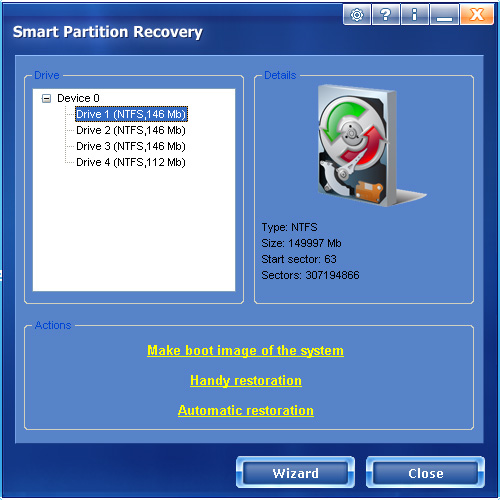Smart Partition Recovery 2.4
Smart Partition Recovery 2.4
When Explorer does not find a disk, this does not mean that the data has been lost. The data is OK, but a disk boot sector is damaged. Smart Partition Recovery restores lost logical disks.
Last update
10 Feb. 2011
Licence
Free
OS Support
Windows
Downloads
Total: 2,315 | Last week: 1
Ranking
#908 in
Backup & Recovery
Publisher
Smart Pc Solutions, Inc.
Screenshots of Smart Partition Recovery
Smart Partition Recovery Publisher's Description
When Explorer does not find a disk, this does not mean that the data has been lost. The data is OK most of the time, but a disk boot sector is damaged. Smart Partition Recovery restores deleted logical disks. In an automatic mode, Smart Partition Recovery will easily allow you to restore access to the lost sector. You can also use the "Make boot image of the system" option to make a copy of the disk boot sector as a set of files; later, you can use this copy in case of data loss. The saved files can be stored on a floppy disk, flash-drive or CD. In a manual mode, you can re-record a disk boot sector with our file. This may be a pre-recorded copy or a copy of the boot sector of a similar disk with a comparable size and file system recorded on your PC or another computer.
What's New in Version 2.4 of Smart Partition Recovery
Win7 support
Look for Similar Items by Category
Feedback
- If you need help or have a question, contact us
- Would you like to update this product info?
- Is there any feedback you would like to provide? Click here
Popular Downloads
-
 Kundli
4.5
Kundli
4.5
-
 Macromedia Flash 8
8.0
Macromedia Flash 8
8.0
-
 Cool Edit Pro
2.1.3097.0
Cool Edit Pro
2.1.3097.0
-
 Hill Climb Racing
1.0
Hill Climb Racing
1.0
-
 Cheat Engine
6.8.1
Cheat Engine
6.8.1
-
 Grand Theft Auto: Vice City
1.0
Grand Theft Auto: Vice City
1.0
-
 Grand Auto Adventure
1.0
Grand Auto Adventure
1.0
-
 Tom VPN
2.2.8
Tom VPN
2.2.8
-
 HTML To PHP Converter
6.0.1
HTML To PHP Converter
6.0.1
-
 Zuma Deluxe
1.0
Zuma Deluxe
1.0
-
 Netcut
2.1.4
Netcut
2.1.4
-
 Windows XP Service Pack 3
Build...
Windows XP Service Pack 3
Build...
-
 Vector on PC
1.0
Vector on PC
1.0
-
 Minecraft
1.10.2
Minecraft
1.10.2
-
 Ulead Video Studio Plus
11
Ulead Video Studio Plus
11
-
 PhotoImpression
6.5
PhotoImpression
6.5
-
 Street Fighter 3
1.0
Street Fighter 3
1.0
-
 Auto-Tune Evo VST
6.0.9.2
Auto-Tune Evo VST
6.0.9.2
-
 Iggle Pop
1.0
Iggle Pop
1.0
-
 C-Free
5.0
C-Free
5.0